tripped video¶
The tripped video tab controls and enables video recordings to be triggered by other activities. So far this means cpu based movement detection or using external hardware that can interface with a gpio input pin.
It allows a few seconds of video from before the trigger to be combined with video that runs until several seconds after the last trigger occurs.
It works by continuously recording to a circular buffer, and when triggered, it switches recording to a temporary file, and saves (part of) the circular buffer to another temprary file, and finishes by using MP4Box to merge the 2 files into an mp4 file.
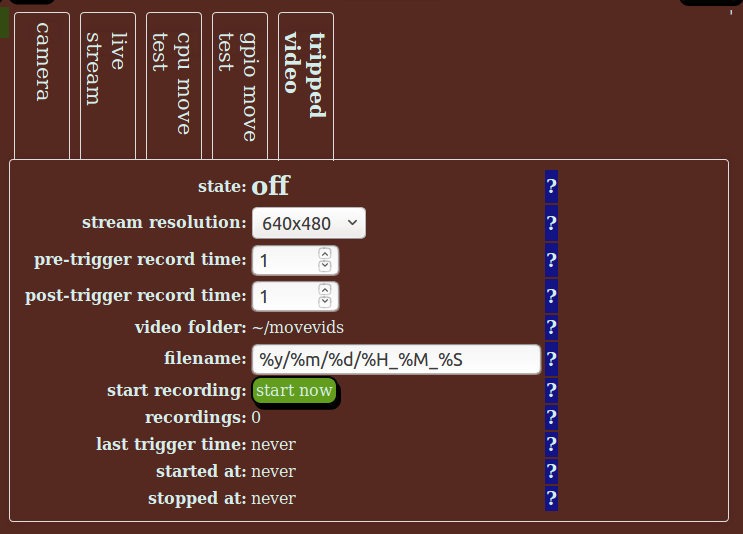
tripped video fields¶
- state
- Shows the current state of this stream. See state field for details.
- stream resolution
- The feed from the camera (which can be of much higher resolution) is scaled to this size. See stream resolution field for details.
- pre-trigger record time
- This is the number of seconds from before the trigger happens to use at the start of the video. The time is approximate and can vary, expecially at low frame rates.
- post trigger record time
- The video keeps running until this number of seconds after the last trigger time.
- video folder
- This field needs changing it doesn’t work properly. Should be the base folder for video recordings
- filename
- The filename used for video files. Can include folders as well as the final file name.
- start recording
- This button starts the recorder so it will create video files when triggered. If it is already running, it stops it.
- recordings
- The count of recordings in this session
- last trigger time
- The last (local) time a video was triggered
- started at
- The local time the stream last started. See started at field for details.
- stopped at
- The local time the stream last stopped. See stopped at field for details.